I thought for today's post I'd once again break from the usual beauty chat to bring you a slightly more 'lifestyle' inspired post. I've seen many a blogger/YouTuber before me talk through what they have on their iPhone and so I figured it might be interesting if I join the club and let you lot have a delve (not literally) into the contents of mine...
Before I start I thought I'd give you a little background, as is often the norm for this 'TAG' - is it a TAG? Who knows. My iPhone is the 5S model and I was lucky enough to receive this last year for my birthday, partly paid for by myself and my parents. I can't remember specifically the memory but do know it was one of the lower GBs, although while I've filled it up quite a bit in that time with photos, apps, messages etc it's still going strong and I couldn't really be without it. Sad, but true. So with that disclaimer now out of the way, let's get into it!
- First off of course is the top section. On the first row I have apps that I can't delete like Calendar, Clock and Weather; and also Countdown which is so good for keeping a track of how long until a big event or something like that! I love putting in something I'm really looking forward to and then seeing the time count away to it. On the second row is all apps I can't delete but mostly ones I get good use out of - the App Store, iTunes Store and Settings - and one I don't as much but is always useful to have - FaceTime. At the very bottom also has the standard iPhone apps - Phone, Mail, Safari and Messages - all which are probably some of my most-used ones.
- I then move onto folders and firstly have the 'Social' category. Of course there's all the usual suspects along with a couple of others. Facebook, Twitter, YouTube and Instagram are kind of a given, along with Timehop, Snapchat and Whatsapp so I won't go into too much detail on these at all. All of these I have for my own personal use, whilst a few I also use on behalf of this blog, such as Twitter, Instagram and YouTube - all of which you can find linked in my 'Contact' page above.
- I then have my 'Blogging' category, which as you've probably guessed, is specifically for apps relating to my management of Dainty Ditsy. I have the Bloglovin' app which I always use to check up on the latest blog posts from the ones I follow, Blogger which I sometimes like to use to draft blog posts before editing them on a computer, and Hootsuite which oh sweet Lord has to be the best app discovery I have made in regards to my blogging 'career'. I can schedule tweets from this - perfect for when I upload posts and don't have time to be constantly tweeting about it. It makes life so much easier and I couldn't manage without it.
- After that I then have the 'Photography' category which along with the standard Camera and Photos apps I also have Pic Jointer which I like to use for making several photos into a collage and comes in really handy for blog photo editing, and also FaceQ that I downloaded ages ago when it as the new craze and everyone had downloaded it and was trying to make an animation look as much like themselves as possible. Spoiler alert - mine didn't turn out at all looking like me. Fail.
- There is then my 'Music' section - surprisingly for music would you believe it - which has along with the standard Music and Podcasts apps, both which I don't use very much at all, the Spotify app which I am unsure about if I'm honest. I've got the free version and love it on a computer, but on the phone version I can't seem to do as much and it's much more restrictive. I've only really kept it on my phone in case I actually upgrade to Premium one day which would maybe make it a much better app. I've also got Shazam that I love when it comes to hearing a song that you've got no idea what it is and you can just record a little sample and it tells you! It sound so random but I cannot tell you how annoying it is when you hear a song you really like but have no idea what the title is/who sings it. Finally for this category I've got the Dubsmash app which is again another craze everyone started doing where you can dub a voice sample over a video of you mouthing the words so it looks like you're singing it. I gave it a go and it's actually really weird looking back on the finished result!
- I then have a 'Entertainment' folder in which I keep the standard Videos, iBooks, Game Center and Newsstand apps that come with the phone, all of which I don't use much, if at all. I then have some I actually added myself - the BBC iPlayer app, that I love for catching up with any TV I've missed and you can also downloaded programme to watch offline, so handy and the X Factor app that always gets whipped out as soon as it comes back on our screens in a few months time and I am basically glued to until it finishes.
- Next comes my 'Food' folder containing - would you believe it - food apps. I have the McDonalds app - handy for checking out menus and store locating, Pizza Hut and Dominoes - also handy for checking out menus/stores and also giving me the option of ordering food should I ever want/need to, and the Just Eat app - so handy for checking out the all the nearest places to you that deliver food. I'm sure with my love for food comes the need for more additions to this folder. Any suggestions?
- Then is the 'Shopping' section that comes in so useful when I'm #FeelingSpendy. Along with Passbook that I've never used and can't delete, I've downloaded the Stocard app - useful for keeping a virtual store of your loyalty cards, Vouchers - handy for checking out any money-off discount vouchers and codes, and probably my favourite one of them all - the Boots app. This is essential if you've got an Advantage Card. Since they've got rid of those in-store kiosk things, those vouchers you used to have to print off are now added to your account on the app and you can pick and choose which ones you 'store' onto your card. It also tells you all about new offers and you can easily see how many points you've got stashed away for a rainy day.
- Finally for the interesting folders comes 'Travel' which holds along with the standard Compass app which I've never used, the Google Maps app - handy for directions and just general locating of places and the First Bus app, which comes in so useful when I need to use the bus and need to know times and things like that - even though buses seem to never actually keep to them.
- Then comes my slightly more boring 'Extras' section, which mainly holds all those other apps you get with your phone that you just cannot get rid of, now matter how hard you try. Some I do actually like and use - Calculator, Contacts, Notes and Reminders always come in handy - but the others - Voice Memos, Health, Stocks and Tips - I never actually use at all.
- At last - we are at the finish line! Finally for apps I have two that aren't in folders as I didn't have a clue (punny considering the first one) where to put them. I've got Clue, which without being too TMI is a useful app for all the ladies out there if you know what I mean, and Sleeps Lite, which I downloaded at the end of last year as we headed towards Christmas so I could see how many sleeps there were to go cause I'm just a big kid at heart it seems.
And that's just about everything interesting (maybe?) on my iPhone at the moment. What's your number one app? I'm always on the hunt for new ones...



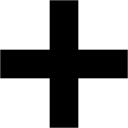






No comments:
Post a Comment